Update your Micromax Unite 2 A106 to Official Android 5.0 lollipop version with Sp Flash tools. If you are a user of Unite 2, and didn’t updated it to Android Lollipop 5.0 yet, then you can easily update your Micromax Unite 2 to Lollipop version now. Micromax Unite 2 with Android 5 Lollipop has more cooler and good looking UI. Unite 2 is much popular phone these days, Unite 2 runs on Kitkat 4.4.2 Android Os version, Unite 2 also have Clone of Android 4.2.2 Jelly bean version, these android versions are out dated, now update your phone to latest Android Os 5.0 lollipop version.


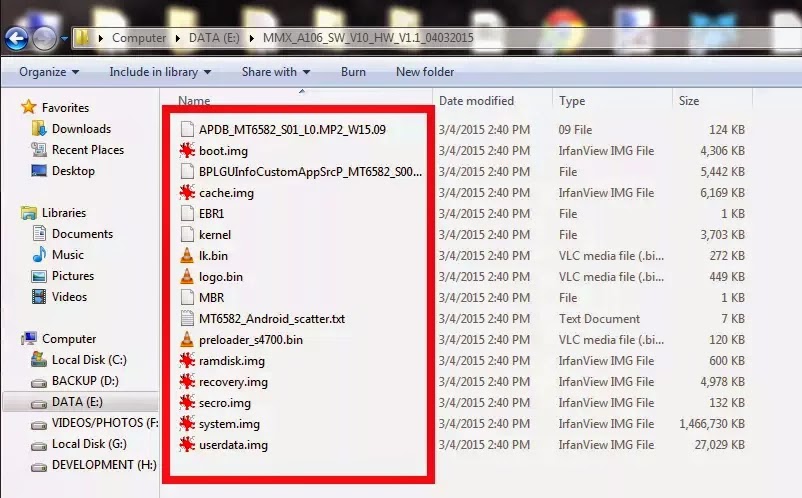
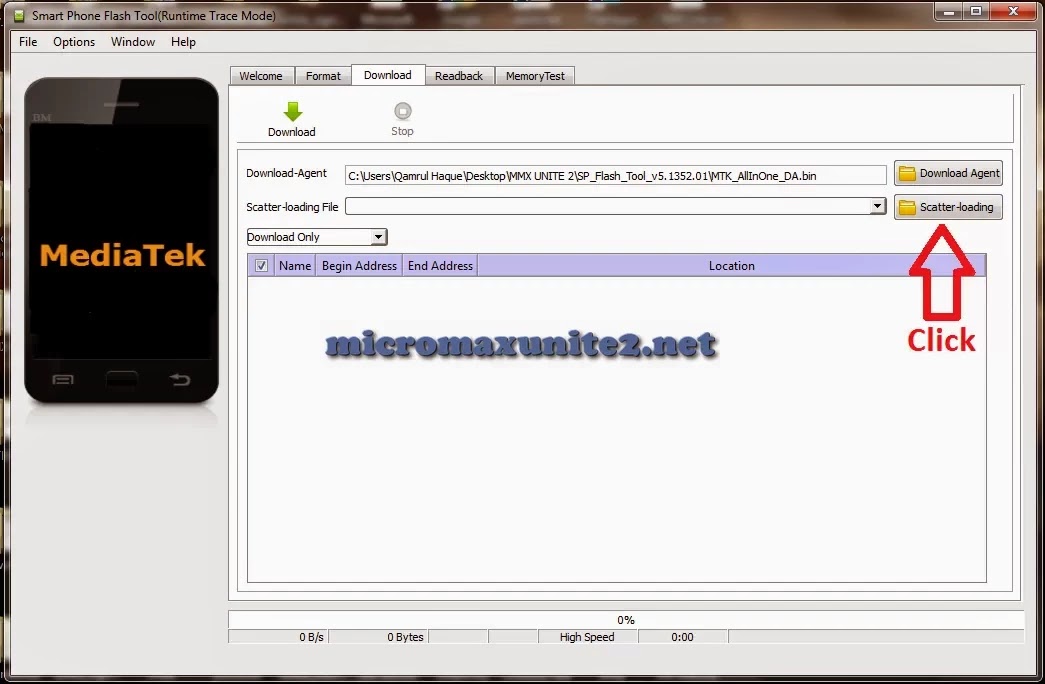
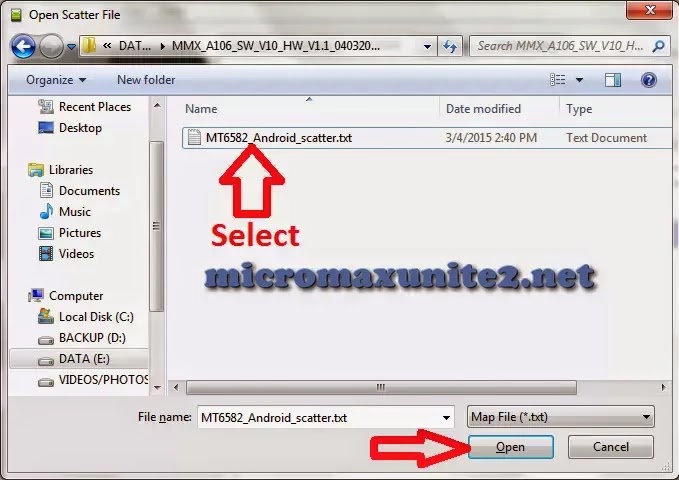
micromax unite 2 lollipop update
Unite 2 Can be updated to Android 5.0 lollipop via 2 methods, first method is SP Flash tools, in which you can update your Phone via Pc with firmware flashing tool, unite 2 lollipop update and second one will be OTA, in which you can update your phone without pc. Now official OTA Update without pc is available for Unite 2, you can update via pc or mobile both ways, below are already steps given, follow below easy steps for update your Micromax Unite 2 A106 to Unite 2. How to root Unite 2 without PcRequirements for Flash Android 5.0 in Micromax Unite 2 A106:
- Download Below Things:-
- Lollipop firmware (Link1 | Mediafire link)
- Drivers (Download)
- SP Flash Tool (Download)
- Micromax Unite 2 and Pc
- Usb Drivers Installed In Pc, and one USB Data Cable
- Working Internet Connection for Download Above Things
Prepare before Flash Lollipop in your Unite 2:
- It will Delete all your Apps, Data which is stored in your Phone
- Take a Backup of your Contacts with this App – Download
- Make Backup of your All Apps with App Backup & Restore app – Download
Features Of Android 5.0 Lollipop Version:
- Material design: fluid, purposeful motion
- More tangible interaction
- Get more out of Android
- More time playing, less time charging
Android 5.0 – Lollipop
A sweet new take on Android
- Smart features
- New UI and Cool Animations
- More ways to secure your device Includes Smart Lock
Unite 2 Lollipop Screenshots
Methods for Flash Android 5.0 Lollipop in Micromax Unite 2 A106
- Via Sp Flash Tools (With Pc)
- Via OTA (Without Pc)
Steps for Update Micromax Unite 2 A106 to Lollipop 5.0 Via Sp Flash Tools
- At First Make Sure you Have USB Drivers Installed in your Pc (Link Above) and you have Downloaded SP Flash tools and Lollipop firmware for Unite 2 A106
- After Prepare for Above Things Now Extract Downloaded Lollipop Firmware With Winrar or 7Z Softwares
- After Successfully Extract, you will get Files like Screenshot Below
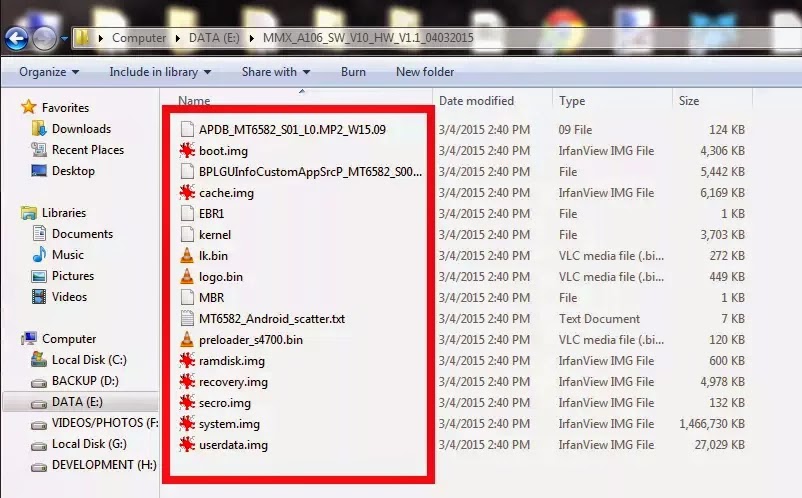
- Now you Have To Run SP Flash Tools As Administration of you are Running Windows Vista and Above
- After Open Sp Flash Tools, Click on Scatter Loading
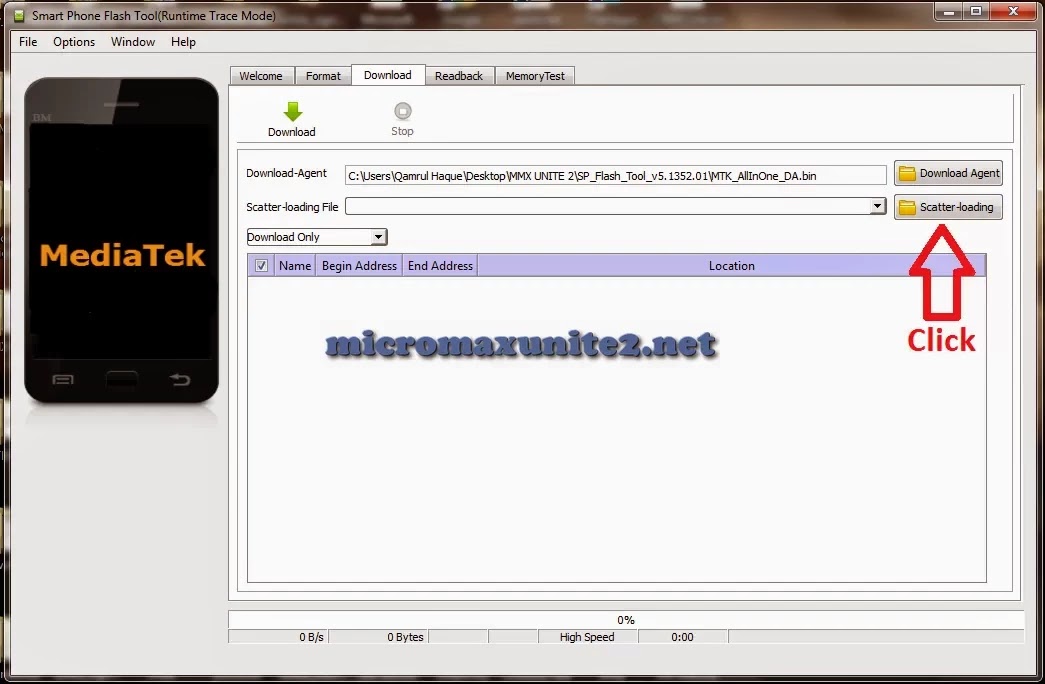
- Now Navigate to downloaded Android Lollipop Folder and Select MT6582_Android_scatter.txt file
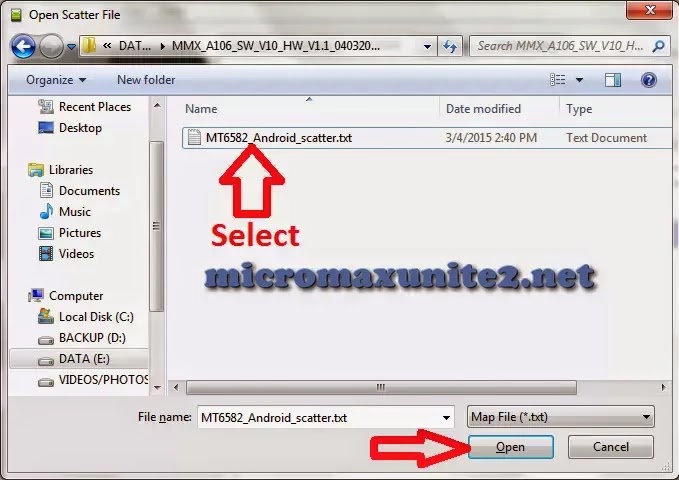
- After Load file successfully, It will show a full list
- Now you Have to Select Firmware Upgrade, in default it will be Download only
- After Select Firmware Upgrade, Remove Battery of your Micromax Unite 2 A106
- Then Click on Download in SP Flash Tools
- Now you have to Connect your Switched off Micromax Unite 2 with your Pc (Without Battery)
- It Will Took 4-5 Minutes for Flash Firmware
- Then It will show a big Green Circle, It means Flashing Is Successful
- Now Put battery in your Phone and Turn on your Phone.
Steps for Update Micromax Unite 2 A106 to Lollipop 5.0 Via OTA (Without Pc)
- At First Open your Phone Settings
- Go to About Phone, Click on Check for Updates
- It will show you Update available, and Click on Yes, Download Update
- It will Start Downloading and Will start installing Lollipop in your Unite 2
- If your Phone is not Showing Update available then
- Go to Settings – Apps – Google play Services, Tap on Clear Data Button and Clear data of Google Services Framework apk
- Now you Have to Check for update, it will show Update available surely
0 comments:
Post a Comment