How to root Yuphoria: Full Guide about Root Yuphoria, Unlock Bootloader Install Custom Recovery. Micromax Brand is trending in Market these days, after yureka, now Yuphoria is being popular day by day in online shopping sites. Yuphoria is best Android Smartphone which can be fit in a budget of a common man, and giving ultra boost performance, Rooting your Android phone is very Serious question for Beginners, In this guide, i will show you hwo can you root your Micromax Yuphoria and Get maximum out from your Android Smartphone. This Guide will work only for Yuphoria, don’t try this in other Mobile Phones, it may cause your Mobile permanent brick.

Rooting is a process for unlocking your Phone for getting Maximum out from your Smartphone. After rooting your Yuphoria you can run apps, which are made for rooted users only. and With help of Custom recovery – TWRP you can flash tweaks, and flash roms for getting more performance, for Flashing/Installing TWRP recovery in your Phone, first you have to Unlock it’s Boot Loader, here get all Information/Easy guide about Rooting Yu Yuphoria, Unlock Boot Loader, and Then Flashing TWRP Recovery in It.
Rooted Mobile phones can do much more than unrooted mobile phones. If your phone is rooted, then your device have double the power. Before following below guide, you have to backup your Stock firmware first if anything happens wrong, then you can recover your Mobile Phone. Unlocking boot loader let you flash custom recovery or kernel. If you didn’t unlocked Boot loader, then you can’t flash custom recovery in it. Follow below easy steps for Root Yu Yuphoria, Unlock Bootloader & Install Custom Recovery.
Rooted Mobile phones can do much more than unrooted mobile phones. If your phone is rooted, then your device have double the power. Before following below guide, you have to backup your Stock firmware first if anything happens wrong, then you can recover your Mobile Phone. Unlocking boot loader let you flash custom recovery or kernel. If you didn’t unlocked Boot loader, then you can’t flash custom recovery in it. Follow below easy steps for Root Yu Yuphoria, Unlock Bootloader & Install Custom Recovery.
Note:- This Guide is for Advanced users only, we are not responsible for any bricking of your Device.
Requirements Before Root + Unlock Boot Loader + Install Cwm in Yuphoria:
- USB Debugging Enabled, for Enable This goto – Settings – About Phone – Build Number – Tap 7 Times There, Goto Settings – Developer Options – Enable USB Debigging.
- Make a Full Backup of your Data Including Contacts, Messages, Apps, Games etc.
- Yuphoria Rooting TookKit
- USB Data Cable, Fastboot Drivers
- One Pc/Laptop & Yuphoria 😉
How To Unlock Yu Yuphoria Boot Loader:
- Extract adb_fastboot File in C:/ Drive
- Turn off your Yuphoria & Continues press and Hold Volume Up Button & Connect it to your Pc
- There select Fastboot Mode from Middle of the screen, Now your Phone will enter in Fastboot mode
- Now Open Extracted Folder of ADB Fastboot drivers
- Press and Hold Right Shift and Right Click on Blank Space, choose “Open Command Window here“
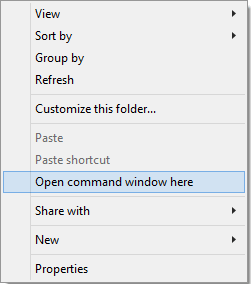
- There it will open Command Prompt & Enter Below Commands
fastboot -i 0x2A96 reboot
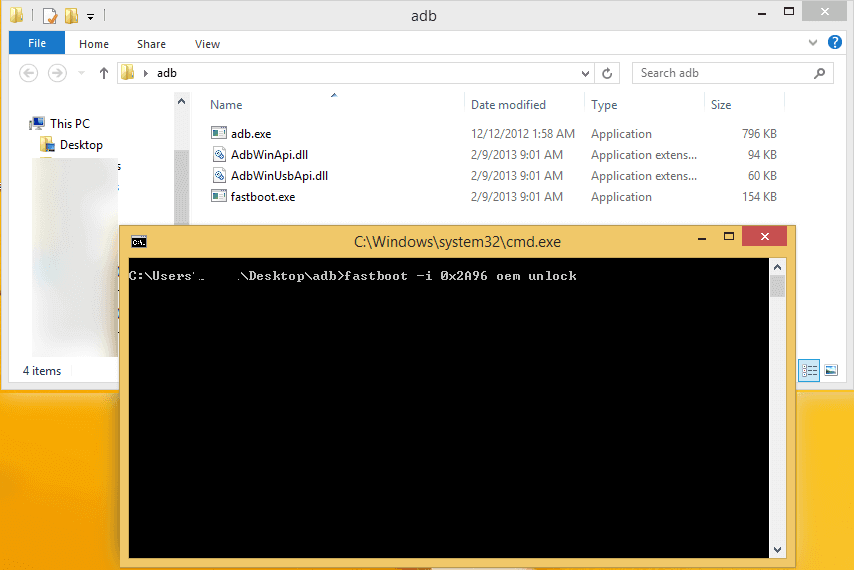
- After Enter Above Commands, now it will restart your Mobile Phone
How To Install Custom recovery in Yu Yuphoria:
- Now Download TWRP Recovery for your Yuphoria & Place file in Fastboot Drivers folder
- Now Open Fastboot drivers again and Reconnect your Yuphoria to pc in & Type Below Command
fastboot -i 0x1ebf flash recovery twrp-yuphoria.img
- After Enter above commands, now it will Flash TWRP in your Yuphoria.
- Now your Yuphoria Has Successfully installed Custom Recovery – TWRP In it
How To Root Yu Yuphoria & Flash Super Su:
- Now you Have to download Super Su file, Put Super su file in your Phone’s SD Card
- Now Reboot your Yuphoria in TWRP Recovery Mode
- Click on Install zip from sdcard
- Now Choose Super su file which you have moved into your SD Card
- There Click on Flash & Wait a bit
- After successfully flashing, reboot your Yuphoria in Normal mode
- and your are Done !!
Congratulations, you’ve rooted your Yu Yuphoria, Unlocked Boot Loader, & Installed Custom recovery called TWRP in it. if you have any confusion regarding using this guide then feel free to comment below. Rooting is an Experimental process for Unlock your Phone for do various changes in System, rooting your Yu Yuphoria will void warranty of your Phone, so do this at your Own Risk, any wrong step may cause your Phone permanently brick, so follow all steps carefully. Now you have running Double powered Yu Yuphoria with unlocked Boot Loader & twrp custom recovery Installed.

0 comments:
Post a Comment